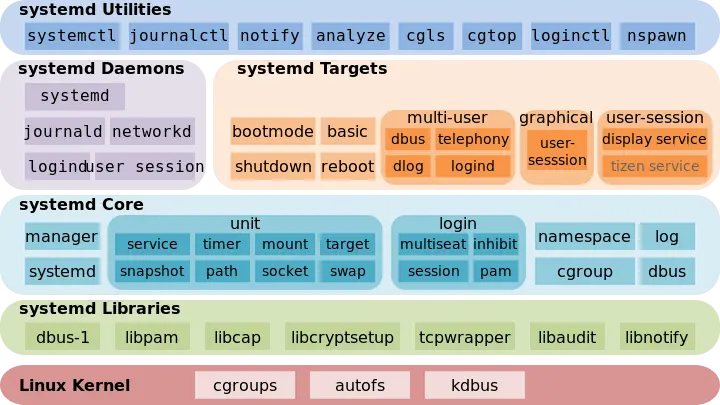systemd systemd(system daemon)是 linux 下的一种 init 软件, 提供更优秀的框架以表示系统服务间的依赖关系, 并依此实现系统初始化时服务的并行启动, 同时达到降低 shell 的系统开销的效果, 最终代替常用的 System V 与 BSD 风格 init 程序
采用 socket 激活式与总线激活式服务, 以提高相互依赖的各服务的并行运行性能
采用 cgroup 代替 PID 来追踪进程, 依此即使是两次 fork 之后生成的守护进程也不会脱离 systemd 的控制
CGroup
cgroup 是 linux 内核的一个功能, 用来限制、控制与分离一个进程组的资源(如 CPU、内存、磁盘输入输出等)
cgroup 是 linux 内核提供的一种机制, 这种机制可以根据需求把一系列系统任务及其子任务整合(或分隔)到按资源划分等级的不同组内, 从而为系统资源管理提供一个统一的框架. 简单说, cgroup 可以限制、记录任务组所使用的物理资源, 本质上来说, cgroup 是内核附加在程序上的一系列钩子(hook), 通过程序运行时对资源的调度触发相应的钩子以达到资源追踪和限制的目的.
作用
资源限制: cgroup 可以对任务需要的资源总额进行限制, 例如设定任务运行使用的内存上限, 一旦超出就触发 OOM
优先级分配: 通过分配的 CPU 时间片数量和磁盘 IO 带宽, 实际上就等于控制了任务运行的优先级
资源统计: cgroup 可以统计系统的资源使用量, 例如 CPU 使用时长、内存使用量等
任务控制: cgroup 可以对任务执行挂起、恢复等操作
概念
Task 表示系统中的进程, cgroup 对 task 对其 cpu, mem 等资源进行限制
Subsystem 子系统, 表示一个资源调用控制器, cgroup 支持 cpu,mem 等 subsystem
blkio 对块设备的 IO 进行限制
cpu 限制 CPU 时间片的额分配, 和 cpuacct 挂载在同一目录
cpuacct 生成 cgroup 种的任务占用 CPU 资源的报告, 与 CPU 挂载在同一目录
cpuset 给 cgroup 中的任务分配独立的 CPU(多处理器系统)和内存节点
devices 允许或禁止 cgroup 中的任务访问块设备
freezer 暂停/恢复 cgroup 中的任务
hugetlb 限制使用的内存页数量
memory 对 cgroup 中的任务的可用内存进行限制, 并自动生成资源占用报告
net_cls 使用等级识别符(classid)标记网络数据包, 让 linux 流量控制器(tc 指令)可以识别来自特定 cgroup 任务的数据包, 并进行网络限制
net_prio 允许基于 cgroup 设置网络流量的优先级
perf_event 允许使用 perf 工具来监控 cgroup
pids 限制任务的数量
Controller Group 控制, 对一种或多种资源设置限制, 是 group 进行资源控制的基本单位, task 可以加入到某个控制组种或一个控制组迁移到另一个
Hierarchy 由一系 Controller Group 组成的树结构
架构图
hostnamectl 管理当前主机信息
1 2 3 4 5 6 7 8 9 10 11 [root@centos7 workspace]# hostnamectl status Static hostname: centos7.localdomain Icon name: computer-vm Chassis: vm Machine ID: afcca427b44c4f139ef788ed3b33b7e1 Boot ID: 312745f18eaa4b3eb809d0f361ad43bc Virtualization: kvm Operating System: CentOS Linux 7 (Core) CPE OS Name: cpe:/o:centos:centos:7 Kernel: Linux 3.10.0-1160.90.1.el7.x86_64 Architecture: x86-64
set-hostname NAME 设置系统主机名
set-icon-name NAME 设置主机的图标名称
set-chassis NAME 设置主机的基础架构名称
set-deployment NAME 设置主机的部署环境
set-location NAME 设置主机的位置
localectl 管理本地化设置
1 2 3 4 [root@centos7 workspace]# localectl status System Locale: LANG=zh_CN.utf8 VC Keymap: us X11 Layout: n/a
list-locales 查看系统中的本地化配置
set-locale LOCALE 设置系统的本地化
1 2 3 4 5 6 7 8 9 10 11 12 13 14 15 16 17 18 19 [root@centos7 workspace]# localectl set-locale LANG=zh_CN.utf8 [root@centos7 workspace]# source /etc/locale.conf [root@centos7 workspace]# newgrp - [root@centos7 workspace]# locale LANG=zh_CN.utf8 LC_CTYPE="zh_CN.utf8" LC_NUMERIC="zh_CN.utf8" LC_TIME="zh_CN.utf8" LC_COLLATE="zh_CN.utf8" LC_MONETARY="zh_CN.utf8" LC_MESSAGES="zh_CN.utf8" LC_PAPER="zh_CN.utf8" LC_NAME="zh_CN.utf8" LC_ADDRESS="zh_CN.utf8" LC_TELEPHONE="zh_CN.utf8" LC_MEASUREMENT="zh_CN.utf8" LC_IDENTIFICATION="zh_CN.utf8" LC_ALL=
timedatectl 管理系统的日期时间设置
RTC(real-time clock) 指硬件时间(BIOS 时间), 专用于记录时间, 有电池供电, 不受服务器和操作系统的开启关闭影响
NTP(network time protocol)网络时间协议, 用来同步化计算机时间的一种协议, 提高精准度的时间校正
1 2 3 4 5 6 7 8 9 10 11 12 13 14 15 16 [root@centos7 workspace]# timedatectl status Local time : Thu 2023-05-18 14:49:36 CST Universal time : Thu 2023-05-18 06:49:36 UTC RTC time : Thu 2023-05-18 14:49:36 Time zone: Asia/Shanghai (CST, +0800) NTP enabled: yes NTP synchronized: yes RTC in local TZ: yes DST active: n/a Warning: The system is configured to read the RTC time in the local time zone. This mode can not be fully supported. It will create various problems with time zone changes and daylight saving time adjustments. The RTC time is never updated, it relies on external facilities to maintain it. If at all possible, use RTC in UTC by calling 'timedatectl set-local-rtc 0' .
set-time TIME 设置系统时间
set-timezone ZONE 设置系统时区
list-timezones 显示系统支持的时区
1 2 3 4 5 6 7 8 9 10 [root@centos7 workspace]# timedatectl set-timezone Asia/Shanghai [root@centos7 workspace]# timedatectl list-timezones Africa/Abidjan Africa/Accra Africa/Addis_Ababa Africa/Algiers Africa/Asmara Africa/Bamako Asia/Shanghai
set-local-rtc BOOL 设置本地时间
set-ntp BOOL 开启 NTP 同步
1 2 3 4 [root@centos7 workspace]# timedatectl set-local-rtc 1 [root@centos7 workspace]# timedatectl set-local-rtc 0 [root@centos7 workspace]# timedatectl set-ntp 1
loginctl 常看当前登录的用户
Session
1 2 3 4 5 6 [root@centos7 workspace]# loginctl list-sessions SESSION UID USER SEAT 8 1000 vagrant 9 1000 vagrant 2 sessions listed.
session-show [ID…] 显示会话的状态
1 2 3 4 5 6 7 8 9 10 11 12 13 14 15 16 17 18 19 20 [root@centos7 workspace]# loginctl session-status 9 9 - vagrant (1000) Since: Thu 2023-05-18 10:13:35 CST; 4h 53min ago Leader: 3294 (sshd) Remote: 10.0.2.2 Service: sshd; type tty ; class user State: active Unit: session-9.scope ├─3294 sshd: vagrant [priv] ├─3297 sshd: vagrant@pts/1 ├─3298 -bash ├─3531 su - root ├─3535 -bash ├─4673 loginctl session-status 9 └─4674 less May 18 10:13:35 centos7.localdomain systemd[1]: Started Session 9 of user vagrant. May 18 10:13:35 centos7.localdomain sshd[3294]: pam_unix(sshd:session): session opened for user vagrant by (uid=0) May 18 10:13:43 centos7.localdomain su[3531]: (to root) vagrant on pts/1 May 18 10:13:43 centos7.localdomain su[3531]: pam_unix(su-l:session): session opened for user root by vagrant(uid=1000)
show-session [ID…] 显示会话的属性
1 2 3 4 5 6 7 8 9 10 11 12 13 14 15 16 17 18 19 20 21 [root@centos7 workspace]# loginctl show-session 9 Id=9 User=1000 Name=vagrant Timestamp=Thu 2023-05-18 10:13:35 CST TimestampMonotonic=3227303782 VTNr=0 Remote=yes RemoteHost=10.0.2.2 Service=sshd Scope=session-9.scope Leader=3294 Audit=9 Type=tty Class=user Active=yes State=active IdleHint=no IdleSinceHint=0 IdleSinceHintMonotonic=0 LockedHint=no
activate [ID] 激活会话
lock-session [ID…] 屏幕锁定一个或多个会话
unlock-session [ID…] 屏幕解锁一个或多个会话
lock-sessions 屏幕锁定当前所有的会话
unlock-sessions 屏幕解锁当前所有的会话
terminate-session ID… 终止退出多个会话
kill-session ID… 终止退出多个会话
User
1 2 3 4 5 [root@centos7 workspace]# loginctl list-users UID USER 1000 vagrant 1 users listed.
user-status [USER…] 显示用户状态
1 2 3 4 5 6 7 8 9 10 11 12 13 14 15 16 17 18 19 20 21 22 23 24 25 26 27 28 29 30 31 [root@centos7 workspace]# loginctl user-status vagrant vagrant (1000) Since: Thu 2023-05-18 10:13:33 CST; 5h 4min ago State: active Sessions: 46 *9 Unit: user-1000.slice ├─session-46.scope │ ├─4951 sshd: vagrant [priv] │ ├─4954 sshd: vagrant@pts/0 │ ├─4955 -bash │ ├─5236 su - root │ └─5240 -bash └─session-9.scope ├─3294 sshd: vagrant [priv] ├─3297 sshd: vagrant@pts/1 ├─3298 -bash ├─3531 su - root ├─3535 -bash ├─5452 loginctl user-status vagrant └─5453 less May 18 15:11:35 centos7.localdomain su[4995]: pam_unix(su-l:session): session opened for user root by vagrant(uid=1000) May 18 15:12:49 centos7.localdomain su[4995]: pam_unix(su-l:session): session closed for user root May 18 15:12:59 centos7.localdomain sudo [5228]: vagrant : TTY=pts/0 ; PWD=/home/vagrant ; USER=root ; COMMAND=/bin/logi May 18 15:12:59 centos7.localdomain sudo [5228]: pam_unix(sudo :session): session opened for user root by vagrant(uid=0) May 18 15:12:59 centos7.localdomain sudo [5228]: pam_unix(sudo :session): session closed for user root May 18 15:13:56 centos7.localdomain su[5232]: pam_unix(su-l:auth): authentication failure; logname =vagrant uid=1000 euid May 18 15:13:56 centos7.localdomain su[5232]: pam_succeed_if(su-l:auth): requirement "uid >= 1000" not met by user "root May 18 15:13:58 centos7.localdomain su[5232]: FAILED SU (to root) vagrant on pts/0 May 18 15:14:08 centos7.localdomain su[5236]: (to root) vagrant on pts/0 May 18 15:14:08 centos7.localdomain su[5236]: pam_unix(su-l:session): session opened for user root by vagrant(uid=1000)
show-user [USER…] 显示用户的属性
1 2 3 4 5 6 7 8 9 10 11 12 13 14 15 [root@centos7 workspace]# loginctl show-user vagrant UID=1000 GID=1000 Name=vagrant Timestamp=Thu 2023-05-18 10:13:33 CST TimestampMonotonic=3225226215 RuntimePath=/run/user/1000 Slice=user-1000.slice Display=9 State=active Sessions=46 9 IdleHint=no IdleSinceHint=0 IdleSinceHintMonotonic=0 Linger=no
enable-linger [USER…] 启用一个或多个用户的延迟状态
disable-linger [USER…] 禁用一个或多个用户的延迟状态
terminate-user USER… 终止退出一个或多个用户的会话
kill-user USER… 终止退出用户的会话
Seat
1 2 3 4 5 [root@centos7 ~]# loginctl list-seats SEAT seat0 1 seats listed.
seat-status [NAME…] 显示可用席位的状态
1 2 3 4 5 6 7 8 9 10 11 12 13 14 15 16 17 18 19 20 21 [root@centos7 ~]# loginctl seat-status seat0 seat0 Devices: ├─/sys/devices/LNXSYSTM:00/LNXPWRBN:00/input/input0 │ input:input0 "Power Button" ├─/sys/devices/LNXSYSTM:00/LNXSLPBN:00/input/input1 │ input:input1 "Sleep Button" ├─/sys/devices/LNXSYSTM:00/device:00/PNP0A03:00/LNXVIDEO:00/input/input4 │ input:input4 "Video Bus" ├─/sys/devices/pci0000:00/0000:00:02.0/drm/card0 │ drm:card0 ├─/sys/devices/pci0000:00/0000:00:02.0/graphics/fb0 │ [MASTER] graphics:fb0 "vboxdrmfb" ├─/sys/devices/pci0000:00/0000:00:04.0/input/input6 │ input:input6 "VirtualBox mouse integration" ├─/sys/devices/platform/i8042/serio0/input/input2 │ input:input2 "AT Translated Set 2 keyboard" ├─/sys/devices/platform/i8042/serio1/input/input3 │ input:input3 "ImExPS/2 Generic Explorer Mouse" └─/sys/devices/platform/pcspkr/input/input5 input:input5 "PC Speaker"
show-seat [NAME…] 显示席位的属性
1 2 3 4 5 6 7 8 9 [root@centos7 ~]# loginctl show-seat seat0 Id=seat0 CanMultiSession=yes CanTTY=yes CanGraphical=yes Sessions= IdleHint=yes IdleSinceHint=0 IdleSinceHintMonotonic=0
attach NAME DEVICE… 将指定的设备连接到指定的席位上
flush-devices 删除所有之前用 attach 命令连接的设备(同时也删除了所有之前用 attach 命令创建的席位)
terminate-seat NAME… 结束指定席位上的所有会话, 将杀死指定席位上的所有会话进程, 同时释放与之关联的所有资源
journalctl 管理系统运行日志
-S,--since=DATE 显示指定日期开始之后的日志
-U,--until=DATE 显示指定日期开始之前的日志
-b,--boot[=ID] 显示指定 boot 的日志
--list-boots 显示所有的 boot
1 2 [root@centos7 ~]# journalctl --list-boots 0 312745f18eaa4b3eb809d0f361ad43bc 四 2023-05-18 09:19:48 CST—四 2023-05-18 16:01:01 CST
-k,--dmesg 显示本次启动时的日志
-u,--unit=UNIT 显示指定 Unit 的日志
1 2 3 4 5 6 [root@centos7 ~]# journalctl --since "2 hours ago" -u redis.service -- Logs begin at 四 2023-05-18 16:09:37 CST, end at 四 2023-05-18 16:22:59 CST. -- 5月 18 16:20:54 centos7 systemd[1]: Stopping redis-server... 5月 18 16:20:54 centos7 systemd[1]: Stopped redis-server. 5月 18 16:22:59 centos7 systemd[1]: Starting redis-server... 5月 18 16:22:59 centos7 systemd[1]: Started redis-server.
-e,--pager-end 立刻跳到页面结尾
-f,--follow 阻塞 journalctl 进程监听系统运行日志
-n,--lines[=INTEGER] 控制显示日志的行数
-r,--reverse 倒叙输出日志
-0,--output=STRING 设置输出日志的格式
short
short-iso
short-precise
short-monotonic
verbose
export
json
json-pretty
json-sse
cat
--verify 校验日志的一致性
--header 显示 journal 的头部信息
1 2 3 4 5 6 7 8 9 10 11 12 13 14 15 16 17 18 19 20 21 22 23 24 25 26 27 28 [root@centos7 ~]# journalctl --header File Path: /run/log/journal/afcca427b44c4f139ef788ed3b33b7e1/system.journal File ID: 498fe2e44a684bf7a8353f3e9d09b4f4 Machine ID: afcca427b44c4f139ef788ed3b33b7e1 Boot ID: 33002b9c227345c98ada60a3f1a386c5 Sequential Number ID: 498fe2e44a684bf7a8353f3e9d09b4f4 State: ONLINE Compatible Flags: Incompatible Flags: COMPRESSED-XZ Header size: 240 Arena size: 8388368 Data Hash Table Size: 20913 Field Hash Table Size: 333 Rotate Suggested: no Head Sequential Number: 1 Tail Sequential Number: 977 Head Realtime Timestamp: 四 2023-05-18 16:09:37 CST Tail Realtime Timestamp: 四 2023-05-18 16:30:01 CST Tail Monotonic Timestamp: 20min 23.207s Objects: 4090 Entry Objects: 977 Data Objects: 2241 Data Hash Table Fill: 10.7% Field Objects: 43 Field Hash Table Fill: 12.9% Tag Objects: 0 Entry Array Objects: 827 Disk usage: 8.0M
systemd-analyze 查看当前系统的启动耗时
1 2 [root@centos7 workspace]# systemd-analyze time Startup finished in 492ms (kernel) + 3.958s (initrd) + 38.325s (userspace) = 42.776s
1 2 3 4 5 6 7 8 9 10 11 12 13 14 15 16 17 18 19 20 21 22 23 24 25 26 [root@localhost ~]# systemd-analyze blame ... 3.804s docker.service 3.677s dev-mapper-centos\x2droot.device 3.581s NetworkManager-wait-online.service 3.362s lvm2-monitor.service 2.831s boot.mount 2.692s containerd.service 2.666s tuned.service 1.988s lvm2-pvscan@8:2.service 1.464s sysroot.mount 1.413s dracut-initqueue.service 1.164s firewalld.service 875ms vboxadd.service 560ms systemd-journald.service 548ms initrd-switch-root.service 490ms kmod-static-nodes.service 481ms vboxadd-x11.service 481ms polkit.service 471ms rhel-domainname.service 443ms systemd-remount-fs.service 418ms vboxadd-service.service 407ms sshd.service 396ms auditd.service 392ms systemd-sysctl.service ...
critical-chain 显示瀑布状的启动过程流
systemd-cgls 递归显示 cgroup 内容
1 2 3 4 5 6 7 8 9 10 11 12 13 14 15 16 17 18 19 20 21 22 23 24 25 26 27 28 29 30 31 32 [root@centos7 ~]# systemd-cgls ├─1 /usr/lib/systemd/systemd --switched-root --system --deserialize 22 ├─user.slice │ └─user-1000.slice │ ├─session-51.scope │ │ ├─6018 sshd: vagrant [priv] │ │ ├─6021 sshd: vagrant@pts/1 │ │ ├─6022 -bash │ │ ├─6255 su - root │ │ └─6259 -bash │ └─session-50.scope │ ├─5989 sshd: vagrant [priv] │ ├─5992 sshd: vagrant@pts/0 │ ├─5993 -bash │ ├─6047 su - root │ ├─6051 -bash │ ├─6557 systemd-cgls │ └─6558 less └─system.slice ├─vboxadd-service.service │ └─3167 /usr/sbin/VBoxService --pidfile /var/run/vboxadd-service.sh ├─docker.service │ └─1182 /usr/bin/dockerd -H fd:// --containerd=/run/containerd/containerd.sock ├─postfix.service │ ├─1123 /usr/libexec/postfix/master -w │ ├─1126 qmgr -l -t unix -u │ └─4421 pickup -l -t unix -u ├─redis.service │ └─1057 /usr/local/bin/redis-server 127.0.0.1:6379 ├─sshd.service │ └─1028 /usr/sbin/sshd -D -u0 ...
systemd-cgtop 显示 cgroup 的资源使用情况, 类似与 top 命令
1 2 3 4 5 6 7 8 9 10 11 12 13 14 15 16 17 18 19 20 21 22 23 24 25 26 27 28 Path Tasks %CPU Memory Input/s Output/s / 77 2.3 437.4M - - /user.slice 11 1.8 35.1M - - /system.slice - 0.2 373.4M - - /system.slice/redis.service 1 0.2 9.2M - - /system.slice/containerd.service 1 0.0 58.5M - - /system.slice/rsyslog.service 1 0.0 2.5M - - /system.slice/tuned.service 1 0.0 13.2M - - /system.slice/vboxadd-service.service 1 0.0 1.4M - - /system.slice/haveged.service 1 0.0 5.8M - - /system.slice/NetworkManager.service 2 - 11.9M - - /system.slice/auditd.service 1 - 2.9M - - /system.slice/chronyd.service 1 - 1.1M - - /system.slice/crond.service 1 - 756.0K - - /system.slice/dbus.service 1 - 1.7M - - /system.slice/docker.service 1 - 123.8M - - /system.slice/firewalld.service 1 - 34.0M - - /system.slice/sshd.service 1 - 5.1M - - /system.slice/sys-kernel-debug.mount - - 256.0K - - /system.slice/system-getty.slice 1 - 188.0K - - /system.slice/system-getty.slice/getty@tty1.service 1 - - - - /system.slice/system-lvm2\x2dpvscan.slice - - 4.0K - - /system.slice/systemd-journald.service 1 - 1.2M - - /system.slice/systemd-logind.service 1 - 960.0K - - /system.slice/systemd-udevd.service 1 - 20.1M - - /system.slice/vagrant_data.mount - - 16.0K - - /user.slice/user-1000.slice/session-50.scope 6 - - - - /user.slice/user-1000.slice/session-51.scope 5 - - - -
systemd-nspawn 生成一个用于调试、测试和构建的最小命名空间容器
systemctl systemd 系统控制和服务管理工具的主命令, systemd 开启和监督整个系统是基于 Unit 的概念, Unit 是由一个与配置文件名同名的名字和类型组成
Runlevel
Target Unit
Description
0
runlevel0.target, poweroff.target
Shut down and power off the system
1
runlevel1.target, rescue.target
Set up a rescue shell
2
runlevel2.target, multi-user.target
Set up a non-graphical multi-user system
3
runlevel3.target, multi-user.target
Set up a non-graphical multi-user system
4
runlevel4.target, multi-user.target
Set up a non-graphical multi-user system
5
runlevel5.target, graphical.target
Set up a graphical multi-user system
6
runlevel6.target, reboot.target
Shut down and reboot the system
Unit 类型 每个配置单元都有一个对应的配置文件
service: .service, 代表一个后台服务进程, 例如 mysqld、nginx
socket: .socket, 此类配置单元封装系统和互联网中的一个套接字, 每个套接字配置单元都有一个相应的服务配置单元, 相应的服务在第一个连接进入套接字时就会自动启动(例如 nscd.socket 在有新连接后会启动 nscd.service)
device: .device, 此类配置单元封装一个存在于 linux 设备树中的设备, 每个使用 udev 规则标记的设备都会在 systemd 中作为一个设备配置单元出现
mount: .mount, 此类配置单元封装文件系统结构层次中的一个挂载点, systemd 将对这个挂载点进行监控和管理, systemd 会将 /etc/fstab 中的条目都转换为挂载点, 并在开机时处理
automount: .automount, 此类配置单元封装文件系统结构层次中的一个自动挂载点, 每个自动挂载配置单元对应一个挂载配置单元
swap: .swap, 和挂载配置单元类似, 可以用交换配置单元来定义系统中的交换分区, 让这些交换分区在启动时被激活
target: .target, 此类配置单元为其它配置单元进行逻辑分组, 它们本身没有任何行为, 只是引用其他配置单元, 这样就可以对配置单元做一个统计的控制
timer: .timer, 定时器配置单元用来定时触发用户定义的操作, 这类配置单元取代了 atd, crond 等传统的定时服务
snapshot: .snapshot, 与 target 配置单元类似, 快照是一组配置单元, 保存了系统当前的运行状态
path: .path, 用于定义文件系统中的文件或目录
配置文件项 Unit 用来定义单元的元数据, 以及配置与其他 Unit 的关系
Description 当前服务的简单描述
Documentation 文档地址
Requires 表示强依赖关系, 即某些服务停止运行或退出, 该服务也必须停止或退出
Wants 表示弱依赖关系, 即某些服务停止运行或退出不会影响该服务继续运行
After 表示在什么服务之后启动
Before 表示在什么服务之前启动
Conflicts 表示指定的 Unit 不能与当前 Unit 同时运行
Condition 表示当前 Unit 运行必须满足的条件, 否则不会运行
Assert 表示当前 Unit 运行必须满足的条件, 否则会报启动失败
1 2 3 [Unit] Description=redis-server After=network.target
Install 定义如何安装此配置文件
Alias 为当前 Unit 定义一个用于启动的别名
Also 当前 Unit 被激活时, 同时被激活的其他 Unit
DefaultInstance 实例单元的限制, 这个选项指定如果 Unit 被允许运行时的默认实例
RequiredBy 当前 Unit 被允许运行需要的一系列依赖 Unit, RequiredBy 列表从 Require 获得依赖信息
WantedBy 表示该服务所在的 target, target 表示一组服务, 大多的服务都附在 multi-user.target 组, 这个组的所有服务都将开机启动
1 2 3 [Install] Alias=rs WantedBy=multi-user.target
Service 配置 service, 只有 service 类型的 Unit 才有此项
Type 定义启动时的进程行为
simple 默认值, 执行 ExecStart 指定的命令, 启动主进程
forking 以 fork 方式从父进程创建子进程, 此时父进程将会退出, 子进程成为主进程
oneshot 与 simple 类似, 但只执行一次, Systemd 等待此进程执行完后, 才启动其他服务
dbus 与 simple 类似, 但会等待 D-Bus 信号后启动
notify 与 simple 类似, 启动结束后会发出通知信号, Systemd 再启动其他服务
idle 与 simple 类似, 等待其他任务都执行完成, 才会启动该服务
ExecStart 定义启动进程时执行的命令或脚本
ExecStartPre 定义启动服务之前执行的命令或脚本
ExecStartPost 定义启动服务之后执行的命令或脚本
ExecStop 定义停止服务时执行的命令或脚本
ExecStopPost 定义停止服务之后执行的命令或脚本
RestartSec 定义 Systemd 重启服务之前等待的秒数
TimeoutSec 定义 Systemd 停止服务之前等待的秒数
ExecReload 定义重启服务时执行的命令或脚本
KillMode 定义 Systemd 如何停止服务
control-group 默认值, 当前控制组内的所有子进程都会被杀掉
process 只杀主进程
mixed 主进程将受到 SIGTERM 信号, 子进程受到 SIGKILL 信号
none 不杀掉任何进程, 只执行服务的 stop 命令
Restart 定义 Systemd 重启服务的方式
no 默认值, 退出后不会重启
on-success 只有正常退出时(退出状态码为 0), 才会重启
on-failure 非正常退出时(退出状态码非 0), 包括信号被终止和超时才会重启
on-abnormal 只有被信号终止和超时才会重启
on-abort 只有在收到没有捕捉到的信号终止时才会重启
on-watchdog 超时退出才会重启
always 不管什么原因总是重启
TimeoutStartSec 设置该服务允许的最大启动时长, 设置为0 表示永不超时
TimeoutStopSec 设置该服务允许的最大停止时长, 设置为0 表示永不超时
User 定义服务的用户名
Group 运行服务的用户组, 会影响服务对本地文件系统的访问权限
PIDFile 定义守护进程的 PID 文件, 必须为绝对路径
Nice 定义服务的进程优先级,值越小优先级越高, 默认为0, -20 ~ 19
Environment 为服务添加环境变量
EnvironmentFile 定义环境变量配置文件
PrivateTmp 定义是否分配独立空间
RootDirectory 配置服务进程的根目录, 服务将无法访问指定目录以外的任何文件
WorkingDirectory 定义服务的安装目录
1 2 3 4 5 6 7 8 9 [Service] Type=forking ExecStart=/usr/local/bin/redis-server /root/workspace/redis6379.conf ExecStartPre=/bin/echo "engine start" ExecStopPost=/bin/echo "engine stop" Restart=on-failure User=nobody Environment=SOME_VAR=some_val PrivateTmp=true
Timer
OnBootSec 当开机多久后才执行当前 Unit
OnUnitActiveSec 这个 timer 配置文件所管理的那个 Unit 在最后一次启动后, 相隔多久再执行一次
OnUnitInactiveSec 这个 timer 配置文件所管理的那个 Unit 在最后一次停止后, 相隔多久再执行一次
OnCalendar 使用实际时间(非循环时间)的方式来启动服务
OnActiveSec 当 timers.target 启动多久后才执行当前 Unit
OnStartupSec 当 Systemd 第一次启动后多久才执行当前 Unit
配置 redis.service
1 2 3 4 5 6 7 8 9 10 11 12 [Unit] Description=redis-server After=network.target [Service] Type=forking ExecStart=/usr/local/bin/redis-server /root/workspace/redis6379.conf PrivateTmp=true [Install] Alias=rs WantedBy=multi-user.target
配置 target
1 2 3 4 5 6 7 8 9 10 11 12 13 14 # This file is part of systemd. # # systemd is free software; you can redistribute it and/or modify it # under the terms of the GNU Lesser General Public License as published by # the Free Software Foundation; either version 2.1 of the License, or # (at your option) any later version. [Unit] Description=Multi-User System Documentation=man:systemd.special(7) Requires=basic.target Conflicts=rescue.service rescue.target After=basic.target rescue.service rescue.target AllowIsolate=yes
配置 timer
systemd-tmpfiles-clean.timer
1 2 3 4 5 6 7 8 9 10 11 12 13 14 15 16 17 18 # This file is part of systemd. # # systemd is free software; you can redistribute it and/or modify it # under the terms of the GNU Lesser General Public License as published by # the Free Software Foundation; either version 2.1 of the License, or # (at your option) any later version. [Unit] Description=Daily Cleanup of Temporary Directories Documentation=man:tmpfiles.d(5) man:systemd-tmpfiles(8) [Timer] OnBootSec=15min # 当开机多久后才执行当前 Unit OnUnitActiveSec=1d # 这个 timer 配置文件所管理的那个 Unit 在最后一次启动后, 相隔多久再执行一次 #OnUnitInactiveSec # 这个 timer 配置文件所管理的那个 Unit 在最后一次停止后, 相隔多久再执行一次 #OnCalendar # 使用实际时间(非循环时间)的方式来启动服务 #OnActiveSec # 当 timers.target 启动多久后才执行当前 Unit #OnStartupSec # 当 Systemd 第一次启动后多久才执行当前 Unit
配置 mount
1 2 3 4 5 6 7 8 9 10 11 12 13 14 15 16 17 18 19 20 21 22 23 24 25 # This file is part of systemd. # # systemd is free software; you can redistribute it and/or modify it # under the terms of the GNU Lesser General Public License as published by # the Free Software Foundation; either version 2.1 of the License, or # (at your option) any later version. [Unit] Description=Temporary Directory Documentation=man:hier(7) Documentation=http://www.freedesktop.org/wiki/Software/systemd/APIFileSystems ConditionPathIsSymbolicLink=!/tmp DefaultDependencies=no Conflicts=umount.target Before=local-fs.target umount.target [Mount] What=tmpfs Where=/tmp Type=tmpfs Options=mode=1777,strictatime # Make 'systemctl enable tmp.mount' work: [Install] WantedBy=local-fs.target